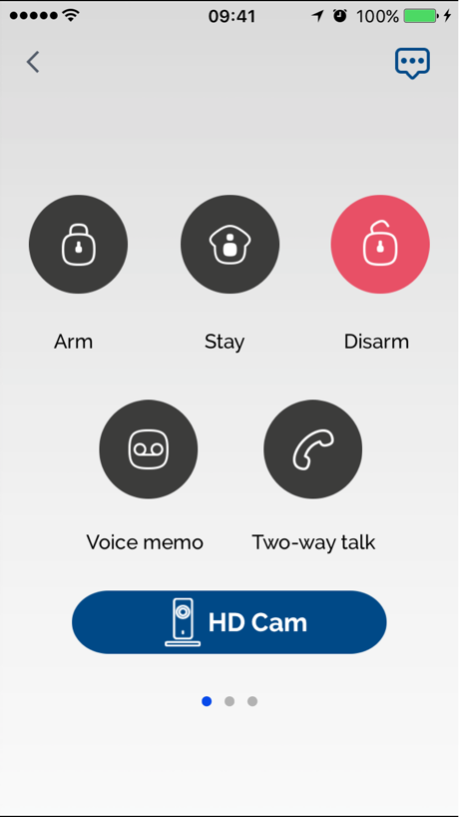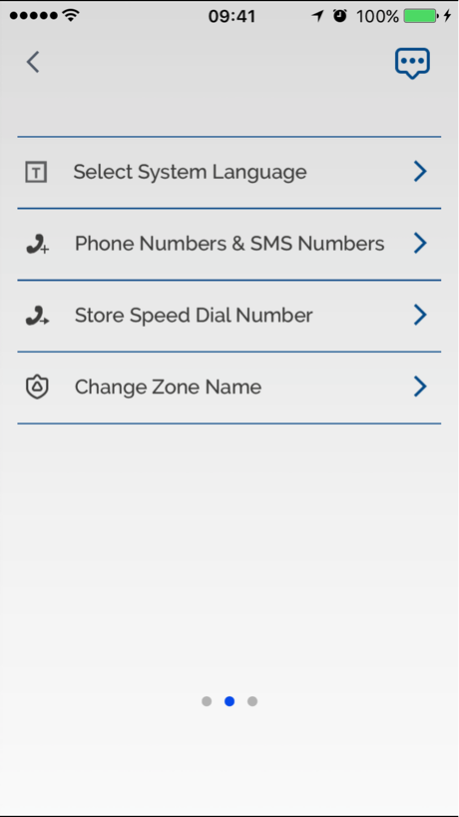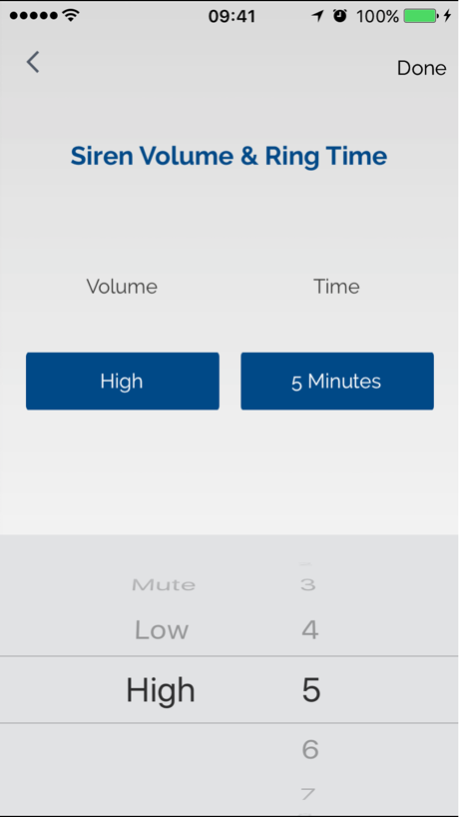Otio Alarm 1.1
Continue to app
Free Version
Publisher Description
The free OTIO Alarm & HD Cam APP allow to set up and control your alarm system and/or your HD camera from anywhere, at any time, through your smartphone.
Interact with your alarm system: arm, disarm, set the In-Out delay, add/delete or rename the accessories (up to 50 sensors and 10 remote controls), adjust the siren volume and duration, etc.
Be serene when left your house, at any intrusion or burglary attempt, in addition to the powerful siren which will sound at home, you will immediately receive an alert onto your smartphone.
Keep an eye inside your home using the HD surveillance camera: HD video, Hi-Fi microphone and speaker, night vision, photos and video recording on your smartphone and SD card.
Give your family members a free access to your home during your absence and to be warned if you do not respond to alerts. Share your video connection with the HD Cam.
This application requires the installation of the OTIO alarm model 755002 and/or the HD Wi-Fi surveillance camera model 755020.
Dec 8, 2017
Version 1.1
This app has been updated by Apple to display the Apple Watch app icon.
We really pay attention to your experience of using our product. In this updated version we optimized our APP’s structure and enhanced our system’s stability.
About Otio Alarm
Otio Alarm is a free app for iOS published in the System Maintenance list of apps, part of System Utilities.
The company that develops Otio Alarm is BEEWI. The latest version released by its developer is 1.1.
To install Otio Alarm on your iOS device, just click the green Continue To App button above to start the installation process. The app is listed on our website since 2017-12-08 and was downloaded 3 times. We have already checked if the download link is safe, however for your own protection we recommend that you scan the downloaded app with your antivirus. Your antivirus may detect the Otio Alarm as malware if the download link is broken.
How to install Otio Alarm on your iOS device:
- Click on the Continue To App button on our website. This will redirect you to the App Store.
- Once the Otio Alarm is shown in the iTunes listing of your iOS device, you can start its download and installation. Tap on the GET button to the right of the app to start downloading it.
- If you are not logged-in the iOS appstore app, you'll be prompted for your your Apple ID and/or password.
- After Otio Alarm is downloaded, you'll see an INSTALL button to the right. Tap on it to start the actual installation of the iOS app.
- Once installation is finished you can tap on the OPEN button to start it. Its icon will also be added to your device home screen.